Standard Operating Procedures: Scale Operations for Your Mailbox Store

Starting a mailbox store is a smart move toward consistent, recurring income. However, without a strong internal system, that dream of passive ownership can quickly become a demanding, error-prone job. The secret to scaling your business and hiring a trustworthy operator who can run it flawlessly without you is creating a comprehensive set of Standard Operating Procedures (SOPs).
SOPs are the documented, step-by-step instructions for every repeatable task in your store. They ensure consistency, minimize staff mistakes, and guarantee compliance. To truly scale, you need to enforce these SOPs efficiently, often through smart technology.
Here’s a helpful guide for creating the SOPs that will stabilize and scale your mailbox store operations.
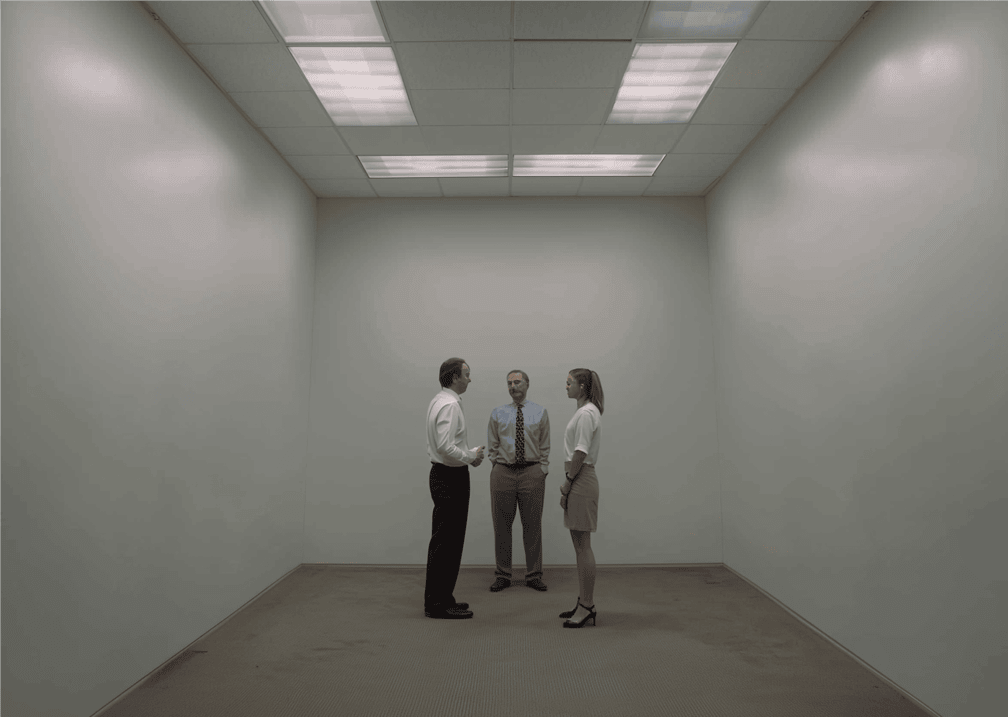
Foundational SOPs for Legal and Financial Compliance
These SOPs are non-negotiable. They protect your business from legal issues, fines, and financial inconsistencies.
USPS Compliance & Customer Sign-Up SOP
This procedure must be followed exactly for every new customer, as a failure to comply with the Commercial Mail Receiving Agency (CMRA) rules can result in significant penalties.
- Identity Verification: Require the customer to present two current forms of identification. One of these must be a government-issued photo ID (e.g., driver's license, passport).
- Form 1583 Completion: Ensure the customer accurately completes and signs the USPS Form 1583 (Application for Delivery of Mail Through Agent) in duplicate.
- Notary Requirement: The customer’s signature on Form 1583 must be notarized before the mailbox service is activated.
- Secure Filing: Store a digital and physical copy of the completed, notarized Form 1583 and copies of the two IDs in a locked, secure location, as required by USPS Publication 280-A.
- Service Activation: Only assign a mailbox number and accept payment once all documentation is correctly verified and secured.
Daily Financial Reconciliation SOP
A consistent end-of-day process ensures your cash flow is accurate and prevents internal loss.
- POS System Close-Out: Print the daily sales report from your Point of Sale (POS) system, detailing revenue from mailbox rentals, shipping, and ancillary services.
- Cash Count: Count the cash drawer and compare it to the POS system's "expected cash" figure. Document any overages or shortages immediately using a standardized variance report. Target: Variance must not exceed $5.00 per day.
- Bank Deposit: Prepare and process the bank deposit, ensuring the final deposit slip matches the POS and cash count records.
- Secure Handover: Store the reconciled cash drawer and all daily reports securely until the next day's opening.
Package Management SOPs for Precision and Accountability
Package handling is where most mailbox stores spend the majority of their labor hours. These SOPs prioritize speed, accuracy, and accountability to manage high package volume.
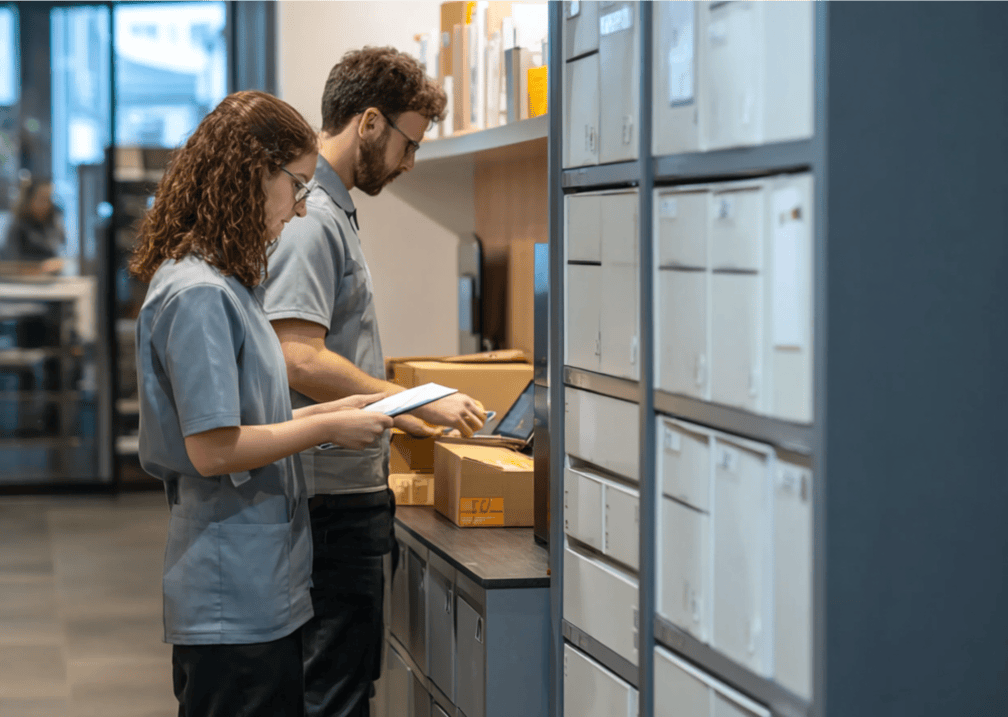
Inbound Package Logging SOP
The goal is to move packages from the carrier's hands to the secure log in seconds, eliminating handwritten logs and data entry errors.
- Carrier Handoff: Accept all packages from couriers (FedEx, UPS, USPS, Amazon, etc.).
- Scan and Log: Use a dedicated mobile device or scanner to capture the carrier's tracking label. The system must automatically extract the data (tracking number, carrier, and recipient name). Potential goal could be something like process 50 packages in under 5 minutes.
- Recipient Match: Verify the extracted recipient name against the customer database to ensure the package is routed to the correct mailbox.
- Digital Proof: The logging system must capture a time-stamped log record and ideally, a photo of the package showing the label.
- Secure Storage: Place the package in the designated storage area (shelf or bin) corresponding to the recipient's mailbox number.
Customer Notification SOP (The Instant Alert)
Automation here eliminates the most frequent customer inquiry and saves staff time.
- Automatic Trigger: Once logged in the system, a notification (via email or text) must be sent instantly to the customer, informing them their package has arrived. SLA: Notification delivery must be instantaneous (under 60 seconds) from the moment of logging.
- Failure Protocol: If the notification bounces, the operator flags the customer record and attempts contact via an alternate method (e.g., phone call on file).
- Reminder System: Implement an automated system to send polite reminders for packages that have been uncollected for 3 days and 7 days.
Package Pickup & Handoff SOP
This SOP ensures maximum security and provides final, indisputable proof of delivery.
- Customer Verification: The customer provides their mailbox number and a pickup code. The operator verifies the customer's identity.
- Digital Signature Capture: The operator locates the packageand, upon handoff, must collect a digital signature (or aphoto of the recipient/ID) directly on the logging device.
- System Update: This step immediately updates the package status to "Collected," creating a permanent, auditable proof-of-delivery record.
Ancillary Services & Security SOPs
These SOPs govern the high-margin services that turn your mailbox store into a true one-stop shop.
Secure Mail/Sensitive Item SOP (High-Value Handling)
- Immediate Flag: Any accountable mail (Certified, Registered, Priority Mail Express) must be signed for by the manager/operator only.
- Double-Check Log: Log the item into the parcel management system and double-check the recipient match.
- Secure Storage: Do not place the item on open shelving. Immediately transfer it to a designated, locked safe or high-security area accessible only by management.
- Hand-Off Protocol: The high-value item must be signed for by the recipient directly on the carrier slip and digitally within the management system.
Notary Service SOP
- Client ID: Client presents a valid photo ID. Confirm it is current and valid.
- Journal Entry: The operator completes the notary journal entry, including the type of document, the client's signature, and a record of the ID used. Data Point: Log all required information for a minimum of 5 years as required by state law.
- Execution: Complete the notarial certificate, affix the seal, and charge the established fee.
Personnel & Maintenance SOPs for Consistency
These procedures govern the team that will run your store, ensuring consistent quality when you are not there.
New Employee Onboarding & Training SOP
- First Day: Review the employee handbook, non-disclosure agreement, and security protocols (alarm codes, key access).
- POS & Shipping Training: Provide hands-on training for the POS system, carrier rate comparisons, and basic shipping documentation.
- Mail Management Mastery: The trainee must demonstrate proficiency in all core package SOPs: Inbound Logging, Notification, and Secure Handoff using the store’s software system.
- CMRA Review: Review the full USPS Form 1583 SOP and security standards for mail handling.
Daily Opening and Closing Checklist SOP
- Opening: Disarm alarm, check mail slots for any stuck mail, turn on lights/signage, count and set the cash drawer, and check for manager notes from the previous day.
- Closing: Reconcile all sales, secure cash, ensure all accountable mail is in the safe, clear the lobby, lock the exterior mailboxes, turn off non-essential equipment, and set the alarm. Data Goal: All closing procedures must be completed and documented within 15 minutes of store closure.
The Path to Effective Mailbox Store Ownership

The commitment to Standard Operating Procedures is the most valuable investment you can make after securing your prime location. SOPs transform a series of tasks reliant on a single person into a repeatable, scalable business model.
To effectively implement these procedures, especially for package handling, you need a technological backbone that automates logging, customer communication, and proof of collection. A dedicated solution simplifies the process, reducing human error and saving time.
If you are looking for software that can enforce these SOPs, automate customer notifications, and provide the secure, digital proof of collection necessary for scaling, consider Parcel Tracker. Implement the necessary modern solution today!






