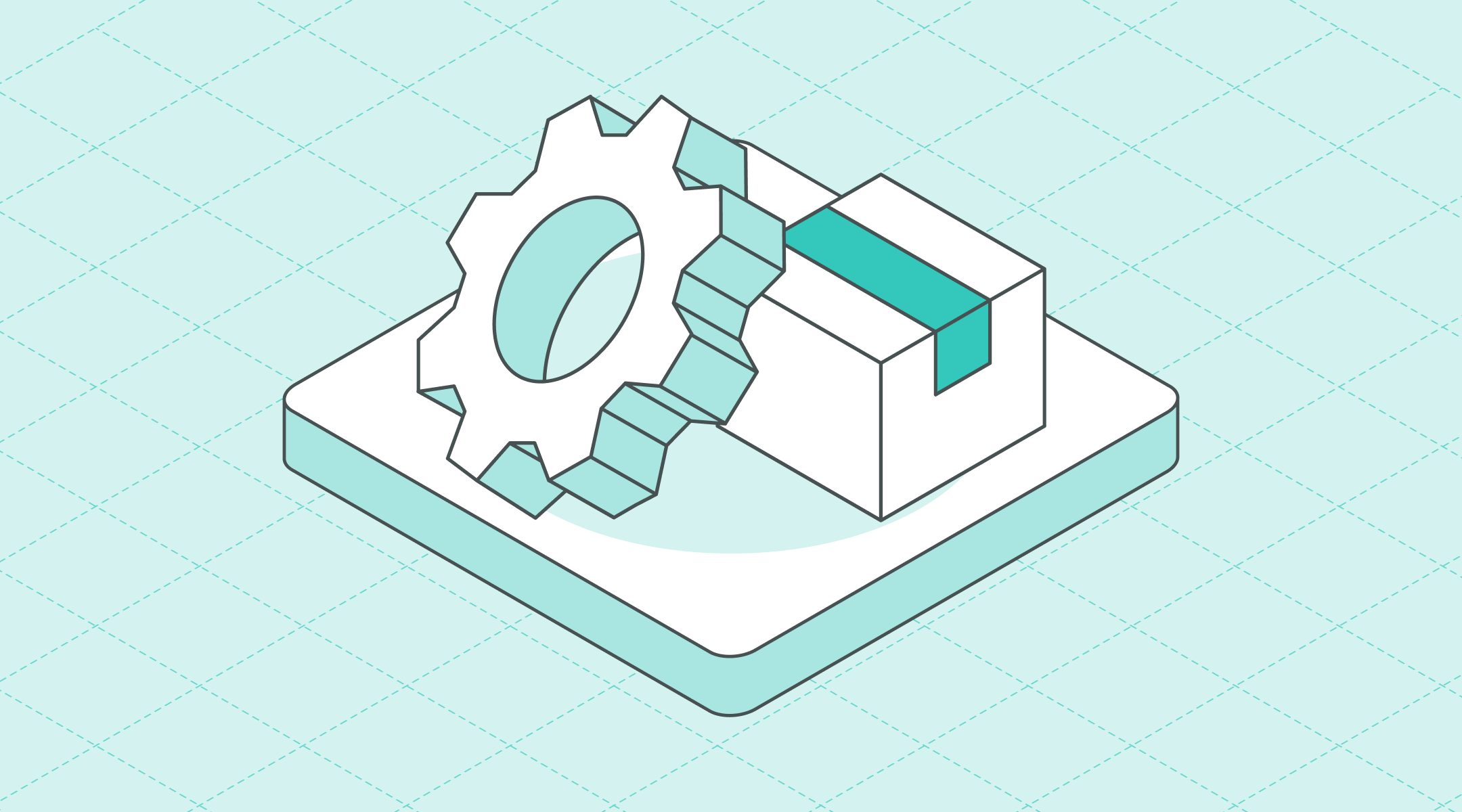Best Visitor Management Systems

Imagine a scenario where a person entering your premises just signs a barely legible name in your logbook and is waved through. Later, a security incident occurs. The paper log offers no real answers. This is a considerable risk, where 74% of workplace security breaches are linked to inadequate visitor screening. Manual systems leave your front desk a security blind spot.
Think also of the daily friction. Staff spend hours deciphering entries and manually notifying hosts. This is critical because 54% of facilities lack clear visibility into where visitors are during emergencies. This can also lead to legal risks.

Your front desk is your first line of defense. Equip it with a modern Visitor Management System (VMS) to have robust security and streamlined workflows. This will ensure every welcome is professional, efficient, and protected.
Essential Features and Strategic Considerations
Selecting the right VMS involves finding a system that suits your workplace. Here are the key features to consider.
- Pre-registration & Contactless Check-in: Allow visitors to register online in advance. This speeds up their check-in, often allowing touchless entry via QR codes or mobile, cutting wait times.
- ID Scanning & Badge Printing: The system should quickly scan IDs to capture details and print professional, customized badges. This enhances security and clearly identifies everyone on-site.
- Automated Notifications for Hosts: Once a visitor checks in, the software must instantly alert their host via email, SMS, or integrated platforms. This eliminates manual calls and readies hosts.
- Comprehensive Audit Trails & Reporting: Every visitor interaction should be digitally logged for accurate, tamper-proof records. This is crucial for security and compliance, ensuring data privacy and secure storage.
- Watchlist Screening: For better security, the system should automatically cross-reference visitors against internal watchlists or external databases. This proactively stops unauthorized or high-risk individuals from entering.
- Emergency Preparedness: In a crisis, quickly knowing who is in your building is vital. A good VMS provides real-time visitor lists for accurate headcounts during evacuations.
- Integration Capabilities: The best systems integrate seamlessly with your existing tools, like access control, HR databases, or meeting room software. This creates a unified and efficient operational ecosystem.
How to Choose?
To choose the right solution, you should think of the following:
- Assess your daily visitor traffic, visitor types, and unique security demands. Choose a system that comfortably handles your specific volume and workflows.
- Pick a system that can easily grow with your organization. It should scale up without needing a complete overhaul as you expand or visitor traffic increases.
- An intuitive interface is key. Check-in must be fast for visitors, and backend management must be straightforward for staff. A clunky system leads to frustration.
- Robust data encryption and compliance with privacy regulations are non-negotiable for sensitive personal data collected. Ensure the vendor has strong data protection.
- Excellent software needs strong support. Look for vendors that offer comprehensive onboarding, responsive customer service, and ongoing training to maximize the benefits of your system.
Top Visitor Management Systems

Let’s explore some of the leading VMS solutions. Each offers distinct strengths designed for various needs.
A. Envoy
Envoy simplifies the visitor experience with an intuitive interface, covering digital sign-in, pre-registration, and host notifications. It's a popular choice for offices looking to streamline front desk operations and manage visitors efficiently.
- Pros:
- Ease of Use: Highly intuitive for both visitors and administrators, making sign-in effortless.
- Integration Capabilities: Integrates well with existing systems like calendars, access control, and communication tools.
- Real-time Notifications: Provides instant alerts to hosts upon visitor arrival.
- Customizable Workflows: Allows tailoring the check-in experience and questions for different visitor types.
- Cons:
- Cost Factor: More expensive than some alternatives, with single-location plans starting around $109/month (billed annually for Standard plan), scaling up for Premium and Enterprise features. This often makes it less suitable for smaller organizations or those with tight budgets.
- Setup Complexity: Initial setup, particularly for integrations, can sometimes require additional time.
B. Proxyclick
Proxyclick is an enterprise-grade visitor management system known for robust security, centralized logging, and compliance. It's designed for organizations needing stringent control and detailed visitor oversight.
- Pros:
- Advanced Security & Compliance: Offers strong features like pre-screening, NDA signing, and ID verification, aiding compliance.
- Multi-language Support: Supports over 30 languages for a global visitor base.
- Extensive Integrations: Connects with numerous systems including access control, calendar apps, and HR platforms.
- Customizable Workflows: Allows for tailored smart flows and branding to meet operational requirements.
- Cons:
- Interface Simplicity: Some feedback suggests the interface might appear less modern without advanced customization.
- No Built-in Access Control: Requires integration with third-party access systems for physical door control.
C. SwipedOn
SwipedOn provides a user-friendly and efficient visitor and employee sign-in solution. It focuses on simplifying check-in while ensuring improved security and a professional reception experience.
- Pros:
- Simplicity & Ease of Use: Highly praised for its intuitive interface and straightforward setup for both visitors and staff.
- Responsive Customer Support: Users frequently commend their efficient and helpful customer service.
- Professional Experience: Creates a polished and professional first impression for visitors.
- Digital Records & Audit Readiness: Securely stores digital records for compliance, audits, and emergencies.
- Cons:
- Cost for Features: While entry plans are competitive (starting around $55/location/month billed annually), some users find it can become expensive for smaller companies when considering higher-tier features or add-on services.
- Limited Customization/Reporting: Some desire more customization options or advanced reporting capabilities directly from the app.
D. WorkInSync
WorkInSync offers a comprehensive platform, strong for flexible and hybrid workplaces, extending beyond visitor management to desk and meeting room booking. It provides digital registration, touchless entry, and robust host notifications.
- Pros:
- Hybrid Workplace Focus: Excels in managing flexible schedules, desk, and meeting room bookings alongside visitors.
- Touchless Check-ins: Supports pre-registration, QR-based check-ins, and automated badge printing for seamless entry.
- Customizable Workflows: Allows tailored sign-in flows for various visitor types, including health and safety compliance.
- Strong Integrations: Deep integration with common workplace tools like Microsoft Teams and Google Workspace.
- Cons:
- Implementation Complexity: As a more comprehensive platform, initial setup and data migration can be complex.
- Cloud-only Solution: May not suit organizations requiring on-premise deployments.
E. The Receptionist for iPad
The Receptionist for iPad is known for its simplicity and highly customizable iPad-based check-in and tracking system. It focuses on quick visitor processing and clear communication.
- Pros:
- Extreme Ease of Setup & Use: Consistently praised for its intuitive interface and straightforward implementation.
- High Customization: Allows for significant customization of buttons, workflows, and messages.
- Two-Way Communication: Unique feature for two-way communication (SMS, Slack, Teams, email) with contacts.
- Compliance Features: Supports NDA/legal agreement sign-offs and compliance verification.
- Cons:
- iPad Dependent: Primarily designed for iPad, which might not fit all hardware preferences.
- Cost: Some users find it relatively expensive compared to simpler alternatives, especially as the number of employee contacts increases. Basic plans start around $60/month (for 1-24 employee contacts, billed monthly), with costs rising significantly for more contacts.
F. iLobby
iLobby is an enterprise-focused visitor management system offering advanced features for secure visitor verification, compliance, and large-scale facility oversight. It's often chosen by organizations with stringent security and audit requirements.
- Pros:
- Enterprise-Grade Security: Robust features for secure check-ins, real-time notifications, and customizable workflows for high-security environments.
- Contractor Management: Excellent for managing contractors, including tracking time on-site and access levels.
- Scalable Platform: Designed to scale for large organizations with multiple locations.
- Detailed Tracking: Provides in-depth tracking of visitor numbers and departmental visits.
- Cons:
- Potential for Slow Processing: Some users have reported delays, especially with complex screening or certain integrations.
- Higher Cost: As an enterprise solution, it can be a more significant investment.
- System Complexity: Some reviews mention a steeper learning curve for setup due to its advanced features.
G. Greetly
Greetly is a highly customizable and touchless virtual receptionist system. It's designed to manage various visitor types and deliveries, prioritizing a branded, efficient, and self-service experience.
- Pros:
- Highly Customizable: Fully customizable branding, workflows, and visitor types, including e-signatures.
- Touchless & 24/7 Availability: Supports no-touch check-in and offers round-the-clock availability via smart kiosks.
- Instant Notifications: Sends instant alerts via voice call, text, email, and integrated communication platforms.
- Multi-language Support: Allows visitors to check in using their preferred language.
- Cons:
- Upfront Hardware Cost & Overall Pricing: While software plans start around $99/month (billed annually for Essential plan), the necessity of purchasing kiosk hardware (e.g., iPad, stand) represents an additional upfront cost, and overall pricing can be on the higher end depending on desired features and number of locations.
- Internet Dependency: As a cloud-based system, a stable internet connection is essential for seamless operation.
H. Verkada
Verkada offers a comprehensive physical security platform that includes visitor management (Verkada Guest) alongside cameras, access control, and more. Their visitor management is typically part of a broader security ecosystem.
- Pros:
- Unified Platform: Seamlessly integrates with Verkada's other security products (cameras, access control).
- Robust Security: Strong emphasis on enterprise-grade security and compliance.
- Advanced Features: Offers advanced capabilities like AI analytics integration with visitor data.
- Cons:
- Significant Investment: Generally a premium, integrated solution with a high overall cost. Pricing is primarily custom quote-based and often requires purchasing hardware and cloud licenses, with visitor management potentially starting around $3,600/year as a component.
- Custom Pricing: Requires contacting sales for a precise quote, making direct comparison difficult.
- Proprietary Hardware: Often requires using Verkada's specific hardware, limiting flexibility.
I. Sign In Solutions (Sign In App)
Sign In Solutions, known for its "Sign In App," provides a flexible and comprehensive visitor and employee management system often popular in education and corporate sectors.
- Pros:
- Per-Site Pricing: Simple pricing model based on locations, often with unlimited users/visitors per site.
- Comprehensive Features: Covers visitor, employee, and contractor sign-in with a wide range of features.
- Good Support: Known for responsive customer support.
- Flexible Packages: Offers various tiers and optional add-ons (like desk booking, time & attendance).
- Cons:
- Billing Model & Add-on Costs: While a Core plan starts competitively around £365/year (approximately $465 USD/year or ~$39 USD/month per site), the best pricing requires annual commitment, and premium features or add-ons incur additional costs.
- Hardware (Optional): While the software is flexible, initial hardware setup (iPad, printer) is an additional consideration.
Making Your VMS Work Hard for You

Start by turning on pre-registration and contactless check-in. This lets visitors sign up online before they even arrive, making their entry super quick and often touchless. A smooth welcome like this instantly makes your company look professional and forward-thinking.
Next, fully use your VMS to make your place more secure. Have the system scan IDs, snap visitor photos, and quickly check against any watchlists when people check in. This step helps spot and stop unauthorized people, making your building safer.
When you link your VMS with your existing physical door access systems, it gets even stronger. Companies doing this often see a significant improvement in preventing unauthorized entries.
Using automated host notifications will help your team get more done. Make sure the system immediately tells hosts by text, email, or other apps when their guest arrives. This saves your reception staff from constantly making calls, letting them focus on more important tasks and giving great service.
At the same time, your VMS keeps a complete, unchangeable record of everyone who comes and goes. This accurate digital log makes it easy to follow privacy rules and breezes through security checks. You'll always have clear proof of who was on-site and when.
Finally, explore the valuable insights your VMS collects. Regularly check the visitor data to see busy times or patterns. This helps you determine the number of staff needed, identify potential security vulnerabilities, and ensure everything runs more smoothly.
Your Front Door Gets Next-Level with VMS

A visitor management system is the upgrade your front desk needs. It transforms workplace security and efficiency. 84% of companies report an increase in operational efficiency with the use of a VMS, with 76% of users experiencing an increase in efficiency when signing visitors in. Embracing this technology positions your organization at the forefront of modern workplace management. So, don't just adapt to the future. Lead it!